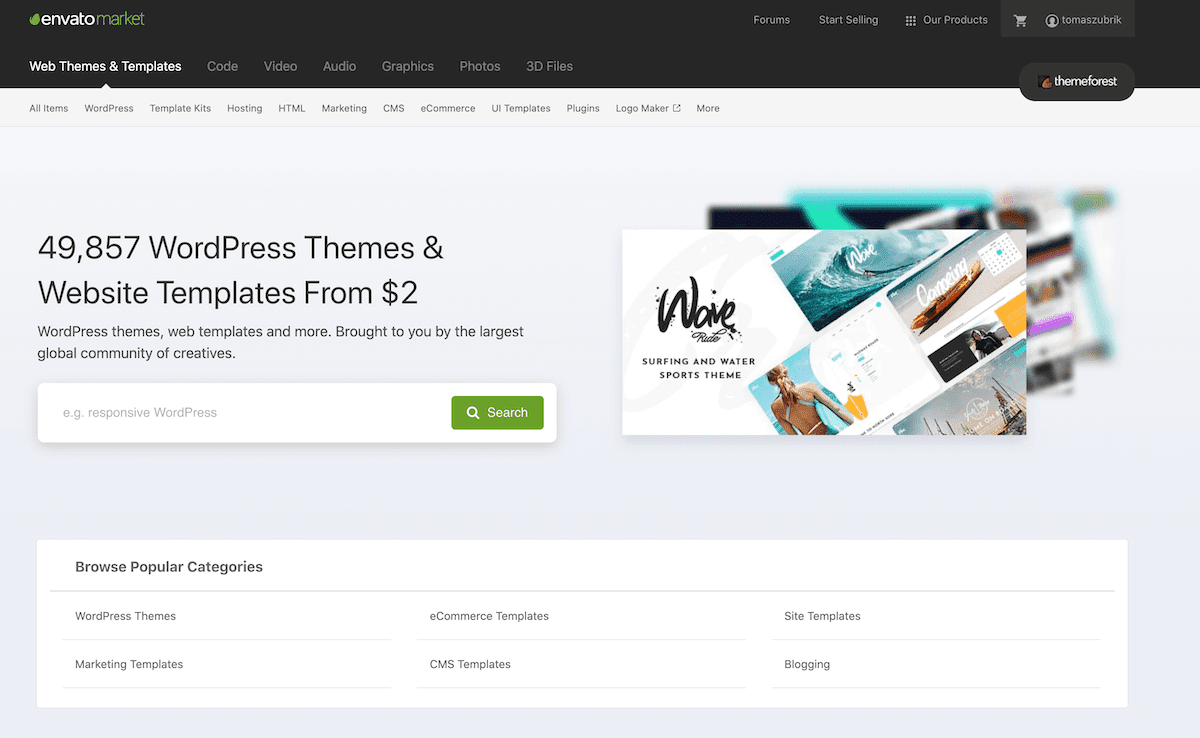
The usability of your website depends on the ability of users to navigate it without any problems. You need to create large enough click areas, intuitive spaces where users know they can click.
Your WordPress website must be user friendly for the users with an easy way to accomplish their goal.
What can your visitors expect on your website? Buy your service or product? Subscribe to the mailing list? Call to action (CTA) buttons must be clear for users. The best practice is to put text in the button, that is what users can expect. If you offer more options as CTA, the best practice is to add into your style guide obvious primary and secondary styles of the website’s button. Below is an example of one of the 7 UX rules.
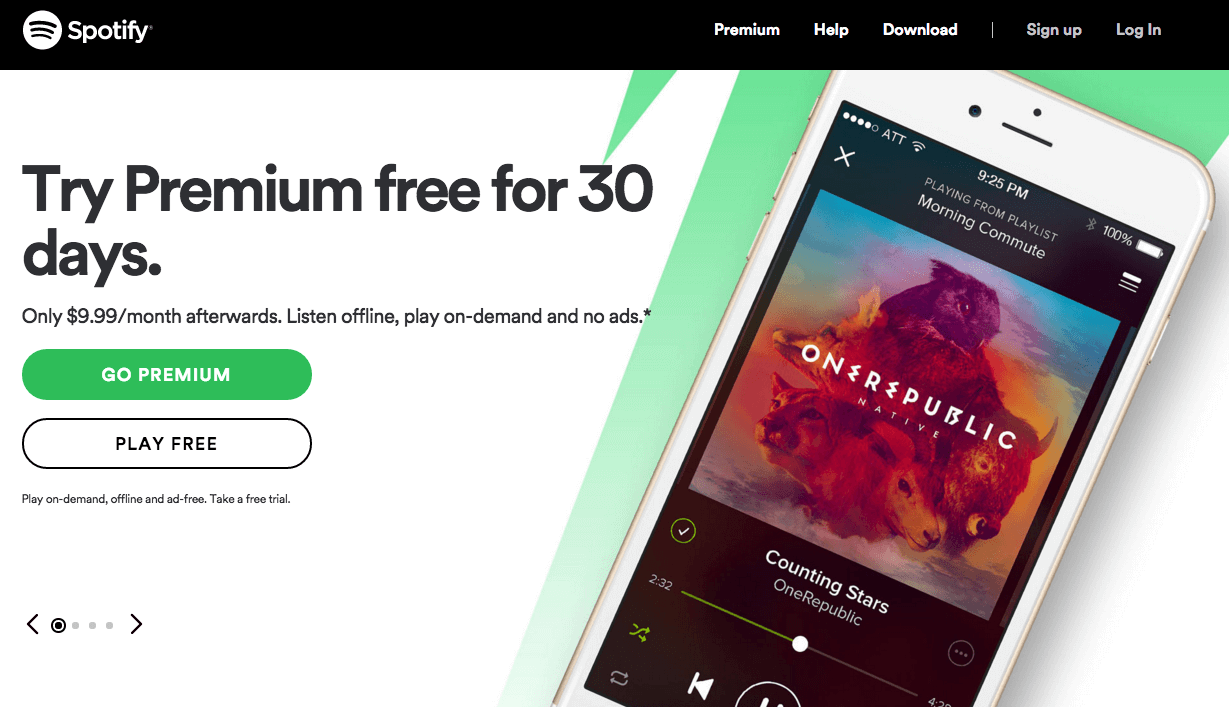
Another best practice is when there is in the e-shop the main call to action button with a highlight color and label ‘Add to Cart’. The button is placed in almost the center of the front view to make it more noticeable and appealing.
Make it clear to your users what you expect as their next move. Direct them to their goals and don’t make it complicated. A big part of UX is the functionality of a CTA. The fewer the steps you will create, the better. A simple sign-up form is enough, it will make you and the user happy.
Content is important for most customers because they are looking for useful products or services. If they are bombarded with garish web design and find nothing valuable, they probably run away.
95% of the information on the web is written language. UI designers should be good enough in the typography. Your typography on the website needs to be responsive which means to have good readability on any device. A style guide helps you to navigate the hierarchy of typography in your WordPress website.
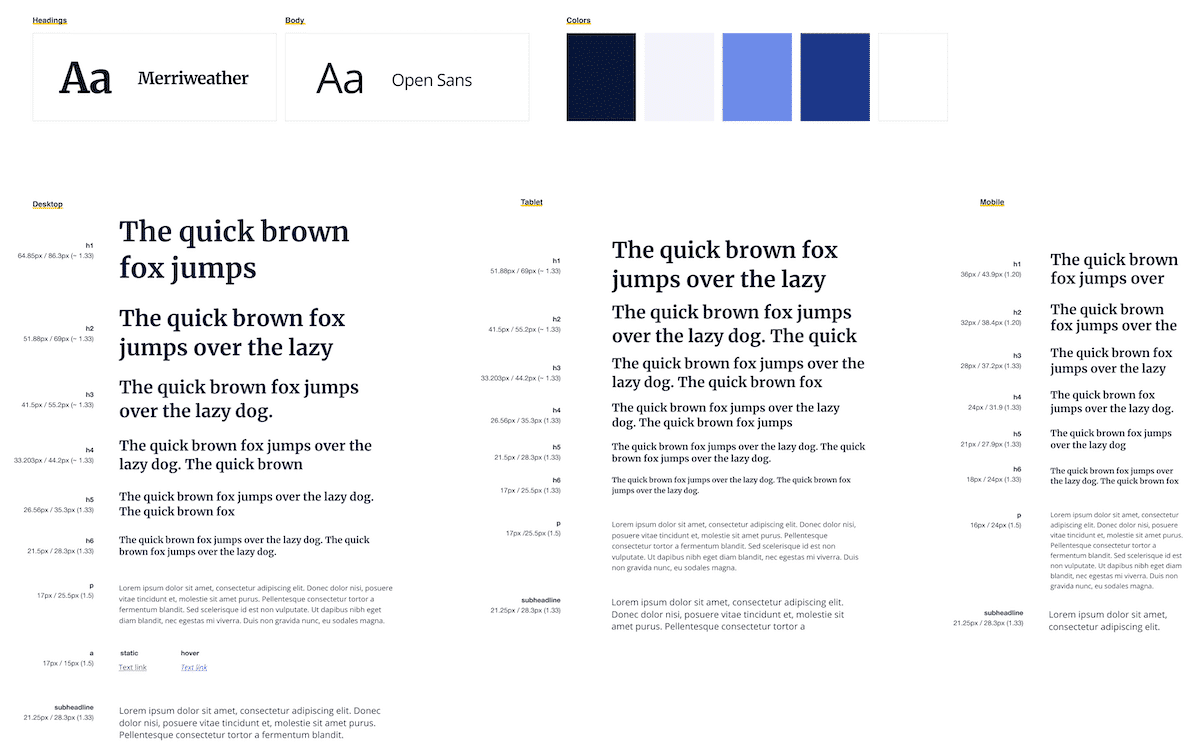
UI (user interface) designers are responsible for creating a cohesive style guide and ensuring that a consistent design language is applied across the website/product/service. Maintaining consistency between visual elements, such as typography and color scheme.
This is an important rule of 7 UX rules. Your website, including your content, must be easy to find in search engines. If the users can’t find anything when they land on your page, how do you expect them to keep reading your content or buy something? You need to improve SEO (Search Engine Optimization).
Rank Math is one of the best SEO plugins for WordPress. It can teach you how to improve your long-tail keywords, description, etc.
Users mostly want to know who you are and how to contact you. Start by making yourself and your company transparent and easy to contact. Do not make the information hard to find, do not make users scroll to the bottom searching for a ‘Contact Us’ link. Put this on your primary navigation menu and make it easy to find.
Users love to use social media to follow, like, Tweet, share, etc. So, let them easily share content from your website.
The key to increased social sharing is to make the icons visible in a place, that they can expect. In the header space is a popular choice, near the navigation bar is great, in the sidebar is obvious, at the top or bottom of posts is expected.
Sometimes you have only 2-3 seconds to engage the customer. Many users don’t have the patience for slow loading websites. To make your website faster, you will need to use:
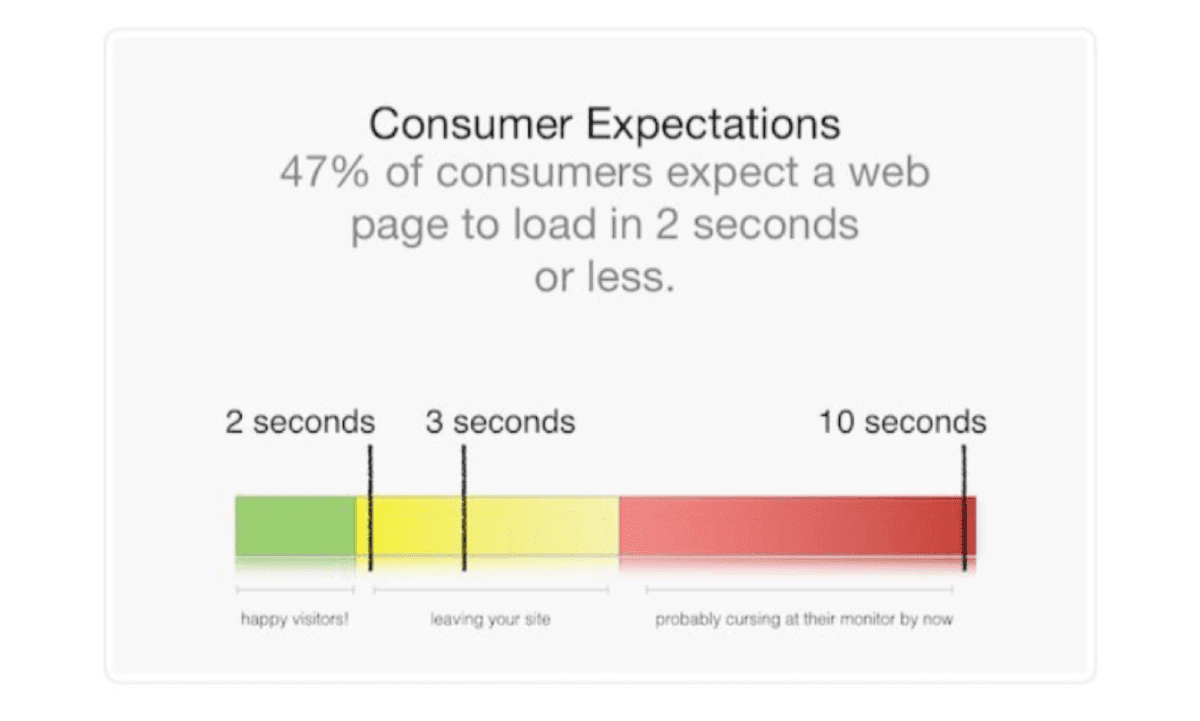
The importance of credibility is similar to the importance of first impressions. If a user doesn’t trust your product, he will not stay on your website and don’t buy your product. Failure will write into the user’s memory and don’t give your product a second chance, especially if a market has many alternatives.
Credibility relates to the ability of the user to trust the product that you’ve provided. It is nearly impossible to deliver a user experience if the user thinks the product creator lies.
On the other hand, if a user sees your product or brand as credible and trustworthy, the user experience will be pleasant even if the product is not perfect.
If your users trust you and your product, then they will remain loyal to your business. Loyal customers are incredibly useful for business growth, helping increase profits through word of mouth and referrals. This rule of 7 UX rules will help you with your business.
The best practice is to use real testimonials, images of your team certificates, or logos of your clients in the header section.
Apple makes special smartphones. They are usable, findable, and trusted products. Everyone in the world wants an iPhone, nevertheless, that price is so high.
Apple is convinced that they offer the best phone in the world, and they know how to brand that on their website.
Make sure that you nail the copywriting. If you know you got what your customers need, don’t sell the specifications and stats. Sell the feeling and attract the users.
The desirability of your brand should be conveyed in your design, logo, images, elements, and overall aesthetics. The more appealing your website is, the higher your user retention will be.
Web accessibility is all about allowing any users to navigate your website. Your website should be easy to use for everyone. Accessible web design is mandatory.
Making your website mobile-friendly by using a responsive code makes users on the go happy. They won’t have to twist their phones around to see your site, scroll right and left and up and down. They need to navigate from page to page with the ease of a desktop experience. It just makes sense. Think about this rule, one of the 7 UX rules.
There is nothing worse than visiting a website and have no idea how to find anything that can navigate me. The goal of your website is to never make your visitors work for the information.
Give your visitors a reason to stay and see what your website has to offer. The easier it is to navigate, the longer they will stay.
The product must have a delivery value. Without value will not be product successful. Ask yourself, what value can bring my product/service to my customers?
Designers should have in mind, that value is one of the key influences on purchasing decisions. A 50 € product that solves a 5 000 € problem is one that is likely to succeed.
Resources:
https://www.toptal.com/designers/ui-ux#hiring-guide
https://devrix.com/tutorial/optimize-wordpress-websites-ux-success/
https://themegrill.com/blog/wordpress-ux-elements/
https://topdigital.agency/8-essential-strategies-for-improving-your-wordpress-ux-design/
https://www.interaction-design.org/literature/topics/credibility